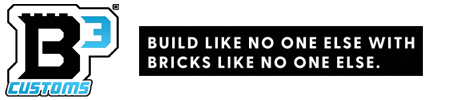How to Order Parts Using the XML File
Step One
Open the xml file in Notepad so you can see the XML contents.
Step Two
Go to your Want List and then click the Upload link.

Step Three

Step 4
After you past the text, click the blue Proceed to verify items button.

Step 5
You'll then confirm all the parts and then your Want List is ready to begin ordering!